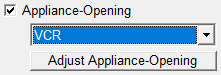Appliance Opening
Appliance Opening
To select an Appliance Opening:
- Click on the check box to the left of the words Appliance-Opening to place a check in the check box. This will enable the list box below and the button Adjust Appliance-Opening. (See picture below)
- Click the arrow to the right of the list box and select the type of appliance you want in the shelf opening. (The appliance will be placed on top of the shelf.)
- Click the button Adjust Appliance-Opening.
- A dialog box will appear.
- Follow the directions for Adjusting an Appliance-Opening.
Adjust an Appliance Opening:
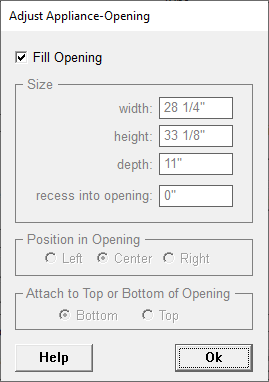
Size
By default, the Fill Opening check box will be checked.
- Fill Opening: The width, height, and depth will be the maximum the shelf opening will allow. You will not be able to modify any of the dimensions or options when this is checked.
- Width: Enter the width of the appliance.
- Height: Enter the height of the appliance.
- Depth: Enter the depth of the appliance.
- Recess Into Opening: Enter the distance the appliance should be pushed into the opening.
Position In Opening
By default, the Center radio button will be selected.
- Left: This will align the appliance with the left of the opening.
- Center: This will align the appliance with the center of the opening.
- Right: This will align the appliance with the right of the opening.
Attach to Top or Bottom of Opening
By default, the Bottom radio button will be selected.
- Bottom: This will place the appliance on top of the shelf, or at the bottom of the shelf opening.
- Top: This will place the appliance at the top of the opening.