Knobs / Pulls
Knobs / Pulls
You can customize the placement of knobs or pulls in Job Standards for your Upper Doors, Base Doors, and Drawer Fronts. You can even customize each individual opening's knob or pull placement through Openings / Rollouts.
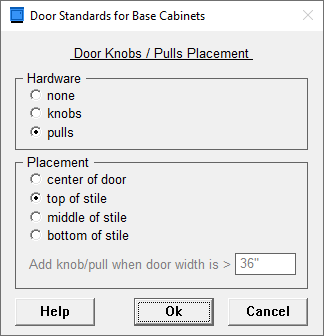
Choose Hardware:
- None: Click this radio button if you will not be using any knobs or pulls for this door.
- Knobs: Click this radio button if you will be using knobs for this door.
- Pulls: Click this radio button if you will be using pulls for this door.
Choose Placement:
- Center of Door: Click this radio button if you would like the knob or pull to be centered on the door. This is useful for drawer-fronts, etc.
- Top of Stile: Click this radio button if you would like the knob or pull to be placed at the top of the stile. If you are doing European construction, the knob or pull will be placed at the top edge of the door.
- Middle of Stile: Click this radio button if you would like the knob or pull to be placed in the middle of the stile (vertically). If you are doing European construction, the knob or pull will be placed in the middle edge (vertically) of the door.
- Bottom of Stile: Click this radio button if you would like the knob or pull to be placed at the bottom of the stile. If you are doing European construction, the knob or pull will be placed at the bottom edge of the door.
- Add Knob/Pull When Door Width Is >: If you would like an extra knob or pull added when the door's width is greater than a certain amount, then enter that width here. The knobs or pulls will be positioned proportionally to the edge of the door. This is useful for drawer-fronts that need two knobs or pulls. (If you would not like an additional knob or pull added then make the amount very large so that the width would never exceed that amount.)