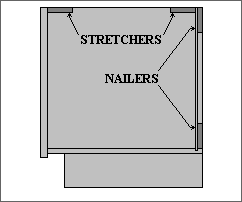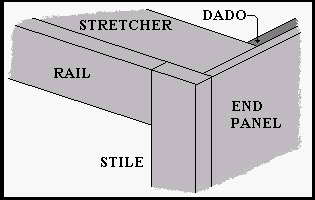Nailers & Stretchers
Nailers & Stretchers
In this section you enter specifications regarding nailers and stretchers. Nailers refer to the structural pieces of the cabinet that fasten it to the wall. Stretchers refer to the structural pieces in the tops of the cabinets that replace the tops. The thickness of nailers and stretchers is entered into the "Material Thickness" standards window. The program determines their overall lengths based on your construction methods. In this section you will need to enter the width of the nailers and stretchers when they are in different positions. For some of you the widths will all be the same. Please fill out all the entry fields.
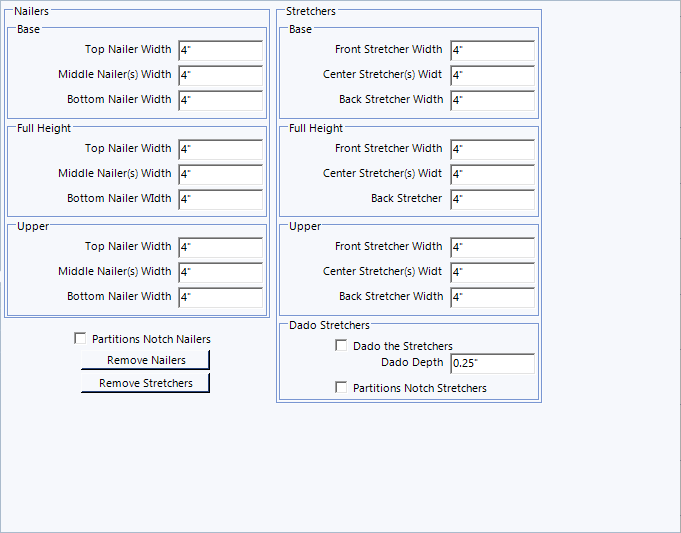
If you only use 1 nailer, Cabinet Solutions will place that nailer in the top of the cabinet. If you use 2 nailers, Cabinet Solutions will place one nailer in the top of the cabinet and one in the bottom. If you use more than 2 nailers, the additional nailers will be placed in between the top and bottom and will use the Middle Nailer Size.
Note: If a nailer falls behind a shelf, the shelf is dominant and the nailer never gets dadoed.
Stretchers are done in a similar fashion. If you use 1 stretcher, it will be placed in the front of the cabinet. If you use 2 stretchers, 1 will be placed in the front of the cabinet and the 2nd will be placed in the back of the cabinet. If you use more than 2 stretchers, the additional stretchers will be placed between the front and the back and will use the Middle Stretcher Size.
|
|
|
|
|
|
|