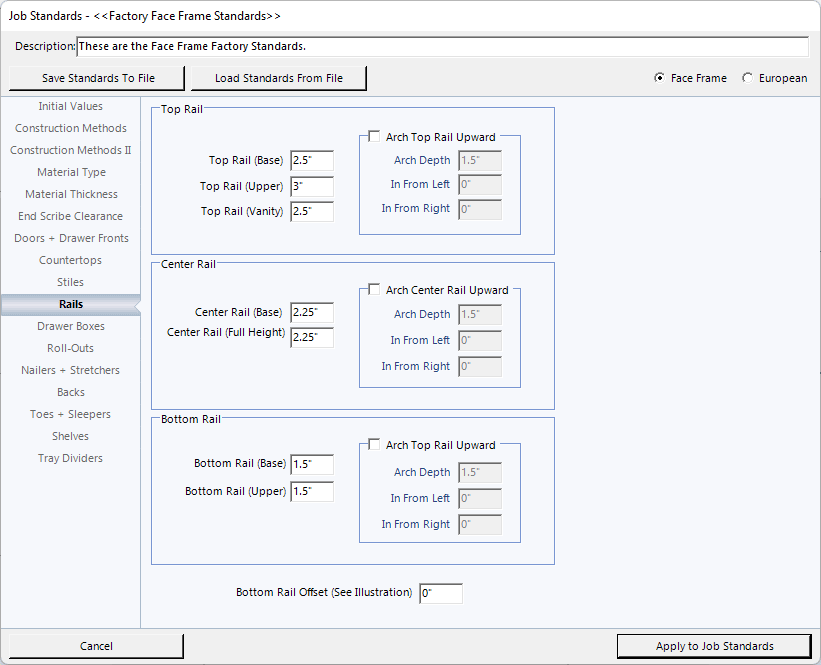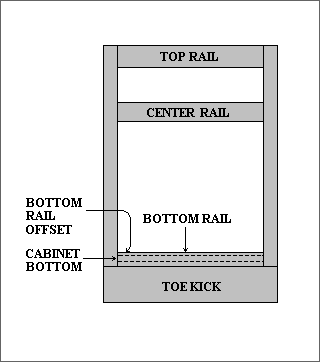Rails
In this section you enter widths for different types of rails. The thickness of the rails is entered under material thickness (face frame) and the length of the rails is automatically calculated for each cabinet. Note: Rails will be disabled in Euro.
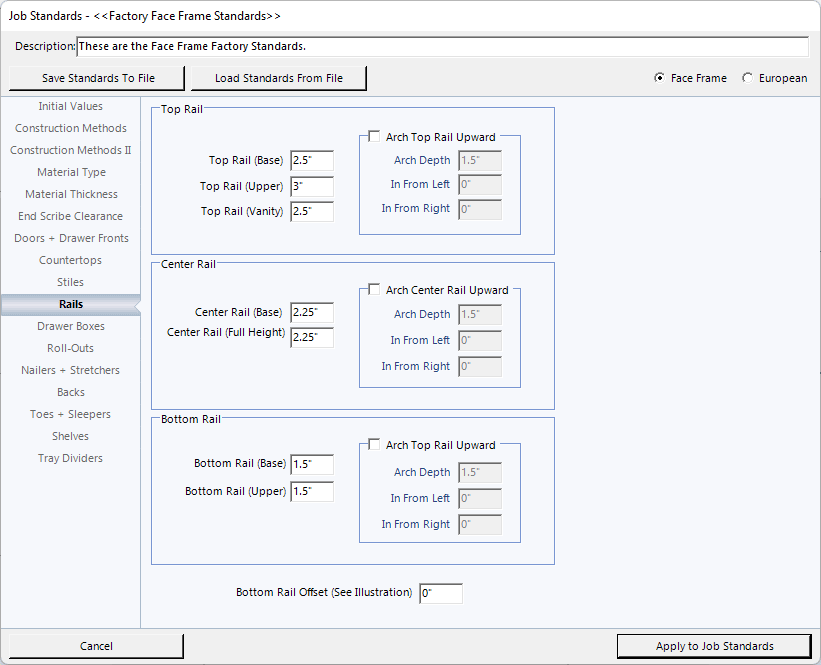
|
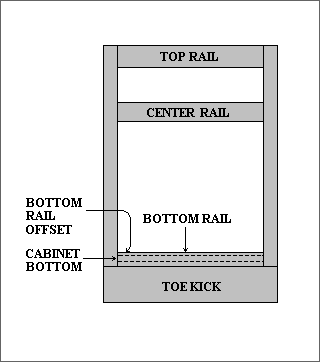
|
|
Explanation of Each Rail Width
- Top Rail (Base): Enter the width for the uppermost rail in a standard base cabinet.
- Top Rail (Upper): Enter the width for the uppermost rail in a standard upper cabinet.
- Top Rail (Vanity): Enter the width for the uppermost rail in a standard vanity cabinet.
- Center Rail (Base): Enter the width of the rail that horizontally divides the standard base cabinet.
- Center Rail (Full Height): Enter the width of the rail that horizontally divides the full height cabinet.
- Bottom Rail (Base): Enter the width of the lowermost rail in a standard base cabinet.
- Bottom Rail (Upper): Enter the width of the lowermost rail in a standard upper cabinet.
- Bottom Rail Offset: If your bottom rail is not flush with the bottom of the cabinet, enter here the amount you want the bottom rail to be above the bottom of the cabinet. For most cabinetmakers who flush the bottom of the cabinet with the top of the bottom rail, this size will be zero.
|
Arch Options
Any rail can be arched in the cabinet. To arch a rail, click on Arch Rail for what section that is going to be arched, (Top, Center, Bottom). Next tell it the Arch Depth. The Arch Depth is the distance from the bottom of the thickest part of the rail to where the thinnest part of the rail would be. If you want more of a cathedral arch look, adjust the distance in from left/right. That sets where that arch starts either from left or right side.