Material Type
Material Type
In the Material Type section, specify the materials you will use for each of the cabinet parts. Material types can be specified for entire jobs but you can also change specifications for individual cabinets within a job. Material Type has been split into 2 sections; Cabinet Materials and Drawer Box / Roll-out Materials.
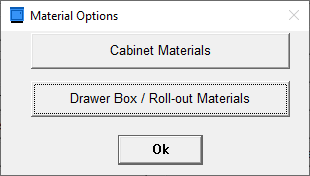
Even though the section has been split into 2, Cabinet Materials and Drawer Box / Roll-out Materials, the steps to choose materials is the same, with one exception. In Cabinet Materials, you can edit the material types to add/remove items.
To Choose a Material:
- Click on the down arrow after the name of the material for the cabinet part.
- Use the arrows next to the drop down list to scroll through the list of materials.
- Click on the name of the material you want for the cabinet part.
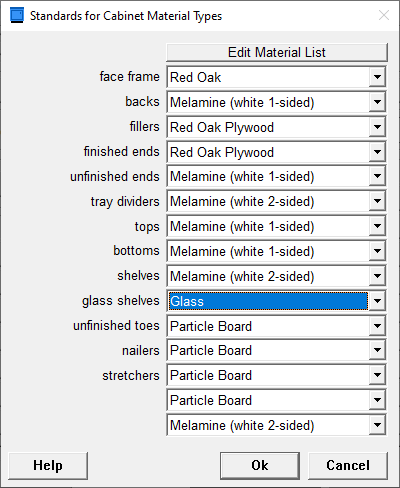
To Add a Material to the Materials List:
- Click on the Edit Material List button at the top of the dialog box.
- Click on the Add New Material Type button.
- Type your new material type in the edit field.
- Click on the OK button when you've finished typing in your new material.
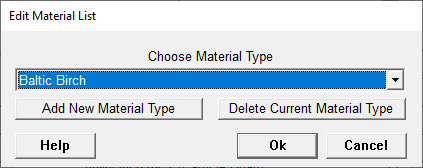
NOTE: DO NOT ADD A MATERIAL THICKNESS AS PART OF THE MATERIAL NAME, JUST THE NAME OF THE MATERIAL. THE MATERIAL THICKNESS SECTION OF THE STANDARDS IS WHERE THAT INFO GETS ENTERED. THE THICKNESS GETS ADDED WITH THE MATERIAL TYPES FOR CUT LISTS, ASSEMBLY SHEETS, ETC.