To Edit the Number of Shelves in an Opening
To Edit the Number of Shelves in an Opening
- Follow the instructions to select a cabinet.
- In the dialog box that appears, click on the Shelves button.
- In the new dialog box that appears, click on the opening that you want to change the number of shelves in.
- A new dialog box will appear. Type in the number of fixed and /or adjustable shelves you want in the opening.
- Click accept to keep these changes or cancel to keep things as they were.
- Repeat this for every opening you need to change.
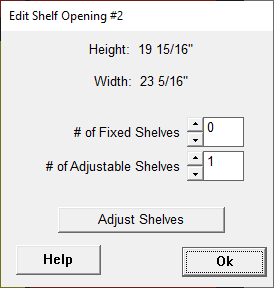
Adjust Shelves
You can adjust the shelves within this opening by clicking the Adjust Shelves button. (See Adjust Shelves)