To Modify End Types
To Modify End Types
- Follow the instruction to select a cabinet.
- In the Customize tool box, find and click on the Ends button.
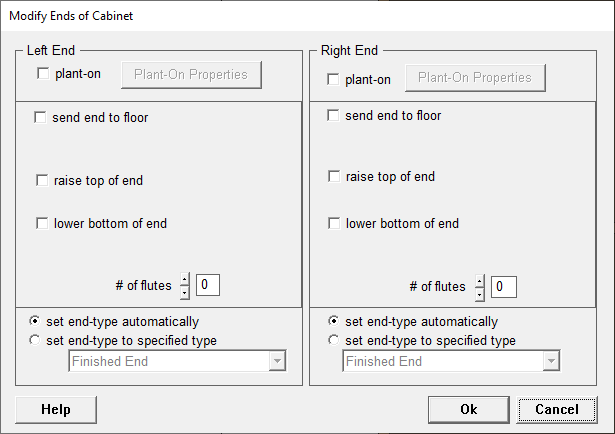
- In the Modify Ends of Cabinet dialog box you can:
- Add a Plant-On and define what that plant-on will be.
- Send the stile and end panel to the floor or only send end panel to the floor. This allows you to build custom cabinets like refrigerator cabinets that are essentially refer uppers with both ends extended to the floor.
- Choose to manually change the end types setting.
- Setting the end type to a specific type allows you to have the end type act the way you want it to. If the end type was automatically set as a Finished End, but you wanted it to be an Unfinished End because you didn't want the side panels to drop below the bottom, then you will want to manually set the end type to Unfinished End. Depending on which end type you select, the standards for that end type you have set up will be applied. This allows you to have full custom control over the ends of your cabinets.