Using the Standards
Using the Standards
This section contains an explanation of each of the standards and instructions for entering the standards. For many of the standards, you will find illustrations that will open up when you click into a particular category of the standards. This section assumes that you are already in either the job, or cabinet standards box. (Be sure you have picked the appropriate category for your particular application. For example, if you want to remove a back from a single cabinet, be sure to be in the cabinet standards box. If you are in the job standards box, you will eliminate backs in all bases and/or uppers.)
In the Standards Dialog Box, the standards are divided into two columns: General Setup and Cabinet Parts. Each column contains buttons with names for different types of standards. To see the standards, click on the button with the name of the standards you want to view. When entering your standards, you may enter measurements in inches (with fractions), inches (decimal), feet and inches, and metric (mm). Cabinet Solutions will automatically convert one type of measurement to another. To choose how the measurement is displayed click on Options in the Tools item on the menu bar.
The Standards Window:
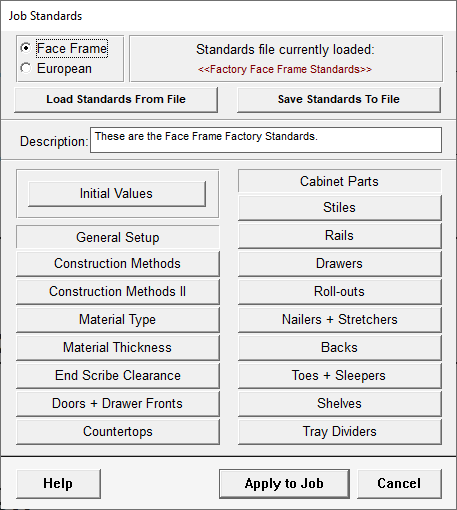
- Near the top of the window you'll find 2 radio buttons:
- Face Frame
- European (Frameless style construction)
- Selecting which style of construction you want to use is the first step in setting up your Standards.
- On the right of those 2 radio buttons, there is a line that tells you which of your standards file is currently loaded. If the file shown is not the one you'd like, follow the steps to open a new standards file or set the standards and save them as a new standards file
- Note: Just because you click the Euro or Face Frame button does not mean the corresponding standards file is loaded. You may still need to follow the steps to load a specific standards file.
- Below the two radio buttons, there is an edit field where you can type in a description of the standards file. It will be saved with the standards file and shown to you when you open standards files. This is helpful for remembering what each standards configurations were built for.