Here are the instructions for setting up a second license on your account. Also included is instructions for moving the files from your other license to the new computer.
PLEASE NOTE THAT THIS REQUIRES A PURCHASE OF A SECOND LICENSE. PLEASE CALL CABINET SOLUTIONS AT 209-836-4077 FOR MORE INFORMATION.
Follow these instructions on the new computer and you should be able to download and install the software. If you have any questions, please give Cabinet Solutions a call at 209-836-4077. Thank you!
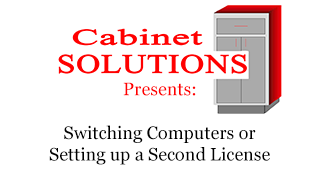
If you have any questions, please give Cabinet Solutions a call at 209-836-4077. Thank you!